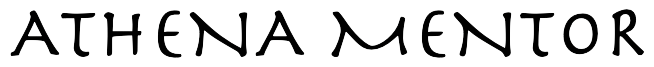3 Tips For Organizing Your College Applications
Even if it seems it will be a while before college applications are due, it’s time to create a framework for organizing three of the most important categories of college application data: email, newsletters and application essays.
Create An Email Account Just For College Communications
Consider creating a new email address specifically for college applications. Include your name, if possible. Keep it grown-up, neutral and easy to remember.
Now is the time to leave behind email addresses that may have sounded cute when you were younger, but are less suited to professional correspondence. Admissions officers are not seeking to admit Disney characters or the protagonists of violent action movies.
Your email address is also not the place to express radical political views or how much you dislike school.
Don’t think admissions officers haven’t seen it.
Creating a new email address now means that all your college correspondence will go to one account. That will keep your other school or personal inbox clean and make it easier to further sort messages into folders in your college account.
Organize College Newsletters
This will become especially important as you sign up for the newsletters of colleges that interest you. They can add up quickly.
“Signing up for a college’s mailing list is a great way to connect with different schools, but it can overwhelm your inbox if you’re not prepared,” writes Tara on the Hopkins Insider, the undergraduate admissions blog of Johns Hopkins University. “Create a folder for each school whose mailing list you sign up for to keep your emails organized,” Tara writes. “This makes it easier to go back and read through them.”
Tara also has a tip for streamlining this flow of information at the source. She writes, “When signing up for a mailing list, indicate your academic and social interests, if possible, to receive the most relevant information to you.”
Organize Versions Of Your Application Essays
When setting up an organizational system, it helps to first ask how you will want to look for information later.
“There are two main ways that you would want to find the essays that you write,” said Stever Robbins in a Facetime interview. Robbins holds a computer science degree from MIT and an MBA from Harvard Business School and ran the successful Do It Guy podcast for 13 years. “One is you're going to want to find the essay that you wrote for a particular school. The other way is you're going to want to find an essay you wrote on a particular topic.”
You can easily search by school or by topic if you include the school name and topic in the name of the file. “For example, I would name my file Chris.Jones.mytriptoeurope.Cornell.v1 or Chris.Jones.mytriptoeurope.PugetSound.v1 or Chris.Jones.communityservice.Cornell.v1,” said Robbins.
Most students will find it useful to create a folder into which they put all files related to a particular school. Within that folder, subfolders can be created for each essay topic for that school, along with one folder for all other documents for that school.
The above system of naming files insures that within each folder, files will line up according to their version number. That way, you will always know which is the latest version. “Every time I change a file, I copy the file and add a version number,” said Robbins.
It’s good practice to keep each version with an ascending number—v1, v2, v3, etc.—rather than to work on only one copy of an essay that you overwrite with the changes you make as you go along. Not only will this keep your folder neat, but you may find that material you deleted from an early version will come in handy to answer a different question later.
“For example, in an early version essay about my time in Europe, you might have written and then deleted text about community service you performed in Amsterdam,” Robbins said. If a student had kept successive versions, Robbins imagined the student exclaiming, “Oh! I still have my Amsterdam article and I could go lift the part about community service in Amsterdam.”
Start Now, Before You Drown In Data
Applying to college means gathering—and creating—a whole lot of digital material. Setting up a system now will keep you from accumulating a desktop littered with random files you may not even be able to identify. The tips in this article may help you organize three of the peskiest categories of application materials: email, college newsletters and application essays.